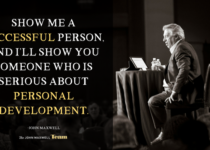How Much Should You Spend on Google Ads?
For beginners, Google suggests trying an average daily budget of $10-$50. a good understanding of your audience and their keywords and then scaling up as you optimize.
Google Ads can help your business drive leads, but not without a cost. So how much should you spend on Google Ads?
This depends on many factors like your industry, campaign type, and more—which is why calculating how much to spend on Google Ads is a common challenge for growing businesses. With this complete walkthrough, you’ll get everything you need to determine and measure your Google Ads spend with confidence.
Google Ads spend terms to know
Here are some other important terms to know when it comes to calculating and managing your Google Ads spend:
Average cost per click (CPC):
This PPC metric calculates how much you spend on average for an individual click on your ad.
Average cost per lead (CPL):
Also known as cost per acquisition or cost per action (CPA), this metric determines how much you spend in Google Ads for any given conversion. It’s displayed as “cost/conv.” within Google Ads.
Cost per one thousand impressions (CPM):
For Display or Video campaigns, CPM indicates how much you spend on average for one thousand impressions of your ad.
Return on ad spend (ROAS):
Similar to CPL, ROAS calculates your ad spend against your ad revenue to determine the bang for your buck. However, this metric is more commonly used by e-commerce businesses. You have to assign revenue values to your conversion actions for accurate ROAS tracking.
Conversion value:
Similar to ROAS(Return On Ads Spending), conversion value determines the average value a conversion is worth to your business. Again, you would need to assign individual values to your conversion actions to get an accurate read, but this can be helpful to determine the value of, say, a conversion resulting in a $50 cart purchase versus a $500 cart purchase.
There are several other spend-related metrics beyond this you can select when modifying your columns in the Google Ads platform, but these are the main ones that can help you understand how your Google Ads spend is being used in your account.

Here are some factors to consider when determining your Google Ads budget.
You may end up having to spend more or less on a given Google Ads campaign depending on the following factors.
Competition: If you’re in a highly competitive niche market, costs per click may be inflated.
Bid strategy: Some bid strategies bid more aggressively than others, using your budget faster.
Keyword Quality Score: A high keyword Quality Score is directly correlated to a lower cost per click. If you work to improve your three Quality Score factors (expected click-through rate, ad relevance, and landing page experience) you might be able to rank on the search engine results page at a lower cost.
Conversion tracking: The number of conversion actions you track, and the values you might assign to those actions, could alter how your bid strategy behaves.
Campaign goals, objectives, and targets: Google’s machine learning might serve your ads differently depending on the goals or objectives you select, and the target CPA or ROAS you apply to your bid strategy.
Your account’s campaign mix: Depending on your industry, some campaigns might make more sense to use than others, but could end up spending at a more rapid rate. For example, Performance Max campaigns are a cross-channel approach to Google Ads, so more potential placements with these campaigns might necessitate a higher budget.
Tips to maximize your Google Ads spend (without losing clicks or conversions)
Your Google Ads spend might feel like a balancing act to get the most clicks and conversions for the least amount of money. Here are some ways you can lower your spending without having to sacrifice the number of clicks and conversions you can afford to bring in.
A. Set a monthly spending limit
You can set an account-level monthly spend limit within the billing section of the platform to cap your overall Google Ads spend. While Google may go above or below your campaign daily budgets from day to day, it will never exceed your monthly spending limit.
B. Consider all your bid strategy options
Try to gain an understanding of which bid strategies are right for your business and how they might impact the pacing of your spending. For example, Maximize Conversions is usually found to spend at a more aggressive rate since it’s prioritizing placements and clicks that are more likely to convert—and may be more expensive because of that.
C. Refine your keyword list to low CPC terms
You can use the Google Keyword Planner and other PPC keyword research tools, like this Free Keyword Tool, to identify which terms within your industry are the cheapest. Try prioritizing keywords that typically have a lower cost per click.
Additionally, brand keywords, or keywords that include your business name, also tend to be cheaper since they’re specific to your brand.
D. Supplement your Google Ads with other marketing channels
If you find you’ve hit your spending limits in Google Ads, you can consider other marketing channels to supplement your campaigns as you continue to scale your search strategy over time.
For example, you might consider more free or low-cost marketing ideas to be able to put more spend towards Google Ads. Alternatively, other solutions like social ads, could yield more stable or even cheaper costs to balance out your search costs.
How much you spend on Google Ads is up to you.
Whatever you choose to spend in Google Ads, be sure to set your expectations accordingly. For example, if you can only afford $10 per day, that’s okay! But if your industry’s average cost per click is $10, be ready for your click volume and conversion rates to grow at a much slower pace.
As you collect more historical data over time and continue to build out and optimize your account, you’ll be able to get more out of Google Ads for less.

Are You Ready to Try Google Ads?
Ultimately, you don’t have to spend (too) much on Google Ads to make them work for your business. The key is knowing your audience well, so you can intercept them with your ads when they’re ready to purchase from you.