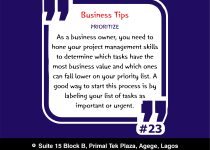USE HASHTAGS
12. USE HASHTAGS
Add relevant hashtags to your posts so they can be found. Look for industry-specific hashtags and use them strategically.
Effective use of hashtags on LinkedIn can help you increase the discovery of your posts and connect with an audience around what you’re talking about. Here are some tips for using hashtags on LinkedIn:
Choose Related Hashtags: Search and select hashtags that are relevant to the content of your message. Find industry-specific hashtags, trending topics, and keywords used by professionals in your field.
Mixing Popular and Niche Hashtags: While popular hashtags can increase the visibility of your posts, consider using a combination of popular and niche hashtags. Niche hashtags can have a small audience, but be more targeted and interactive.
Limit the number of hashtags: While a platform like Instagram encourages the use of many hashtags, LinkedIn generally recommends using around 3 to 5 relevant hashtags per post. Using too many hashtags can make your posts look messy and unprofessional.
Strategic Placement: Add hashtags to the body of a post or a message. You can add it to the end of the article. Choose a site that feels natural and increases the readership of your content.
Monitor hashtag engagement: Pay attention to the engagement your posts get when using different hashtags. This can help you identify which hashtags work better at reaching your target audience and driving traffic.
Create your own hashtag: Consider creating a unique tag to represent your brand, an event, or a specific topic you talk about often. Encourage your audience to use it while sharing valuable content.
Stay up to date: Update your hashtag list regularly with changes, industry news and emerging topics.
This ensures that your articles remain relevant and useful in your network.
Include Hashtags and Keywords: Include hashtags and related keywords in your posts. This can improve search results for users searching for a particular term.
Search Hashtag Page: LinkedIn has a special hashtag where users can search for words related to a particular hashtag. Join this page for new links and discussions.
Join hashtag communities: Join conversations and share messages using the hashtags you use. This can help you connect and expand your network with like-minded professionals.
Remember, the main goal is to use hashtags to complement your posts and encourage meaningful interaction. By engaging with relevant and creative hashtags, you can increase the visibility of your content and connect with a wider audience on LinkedIn.